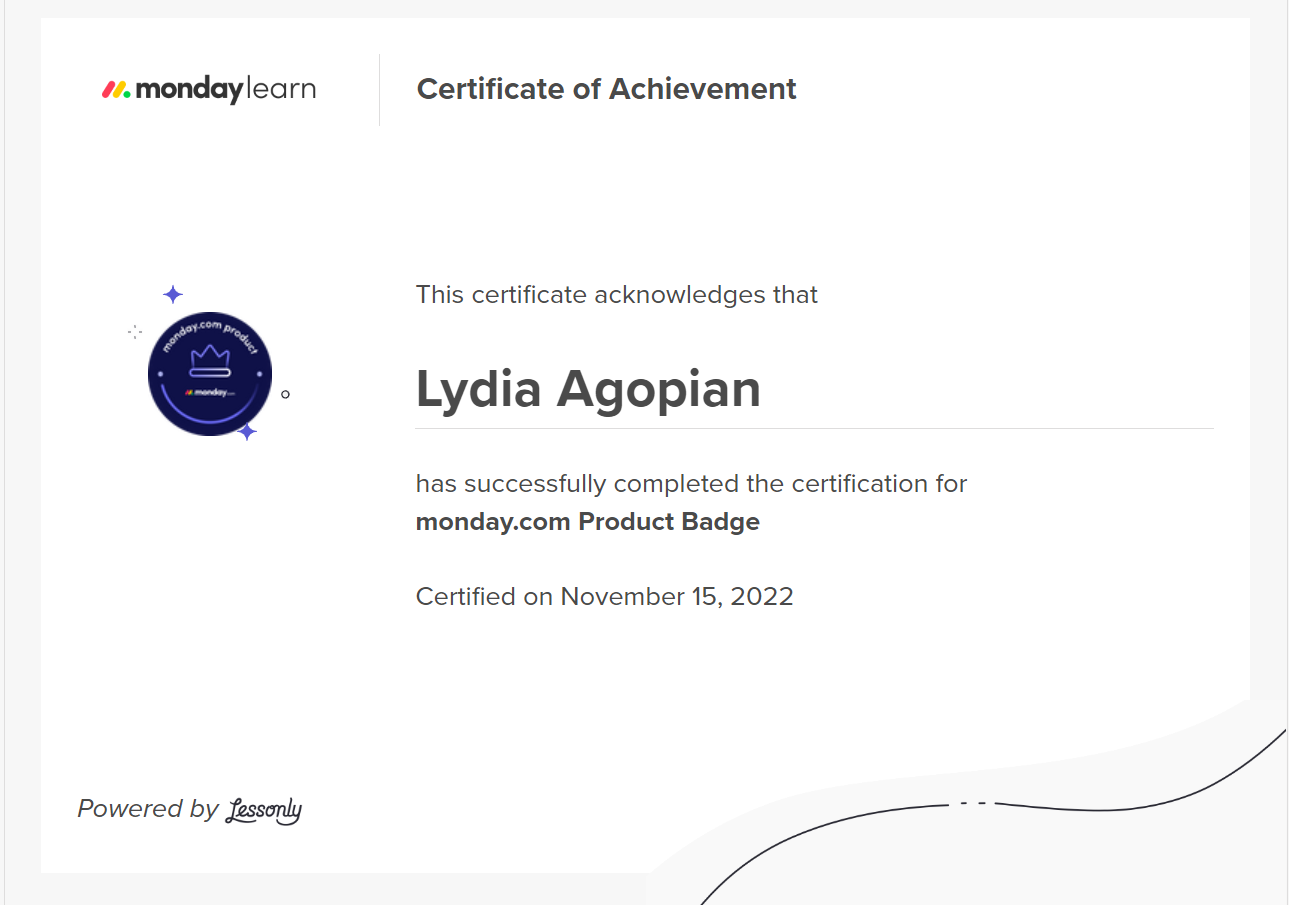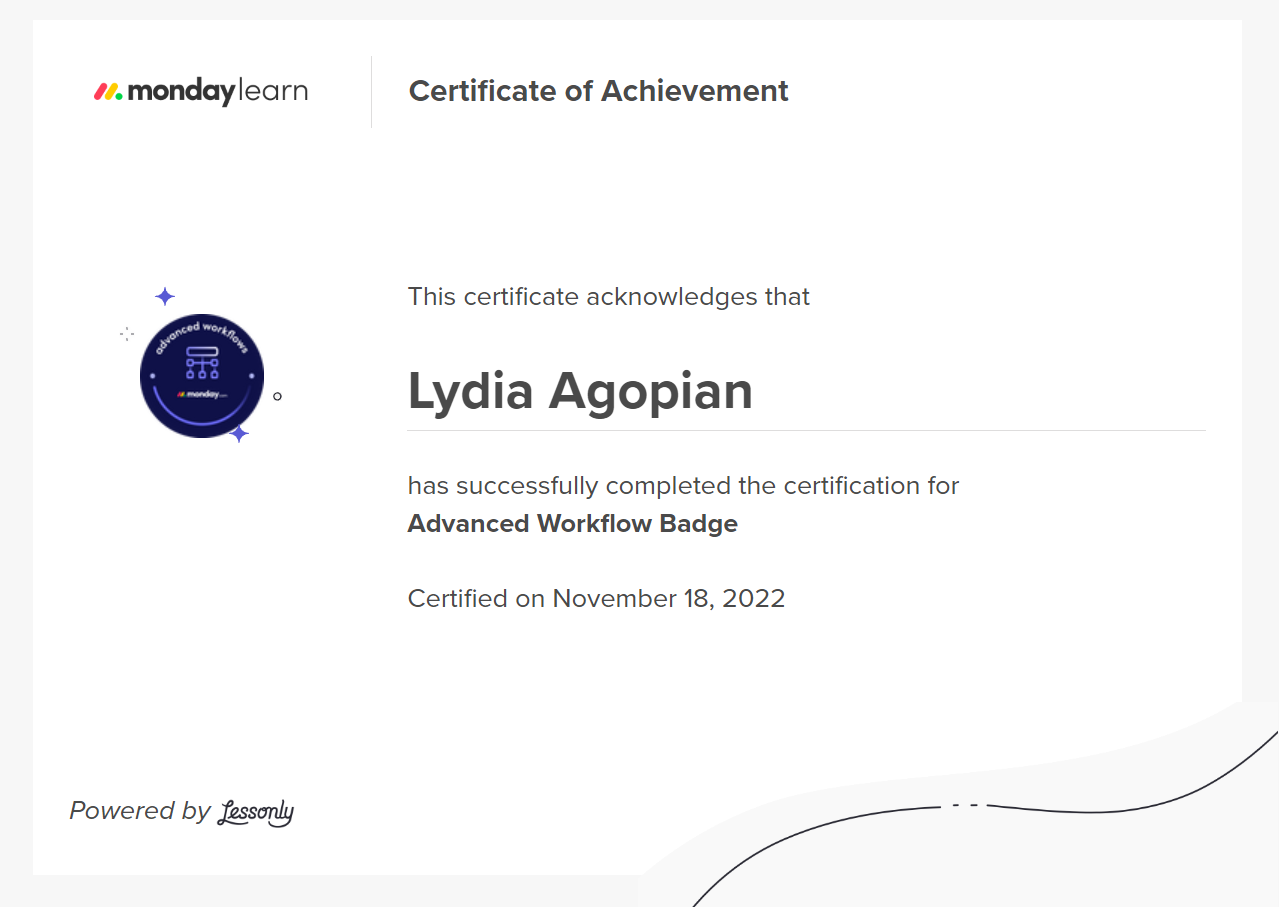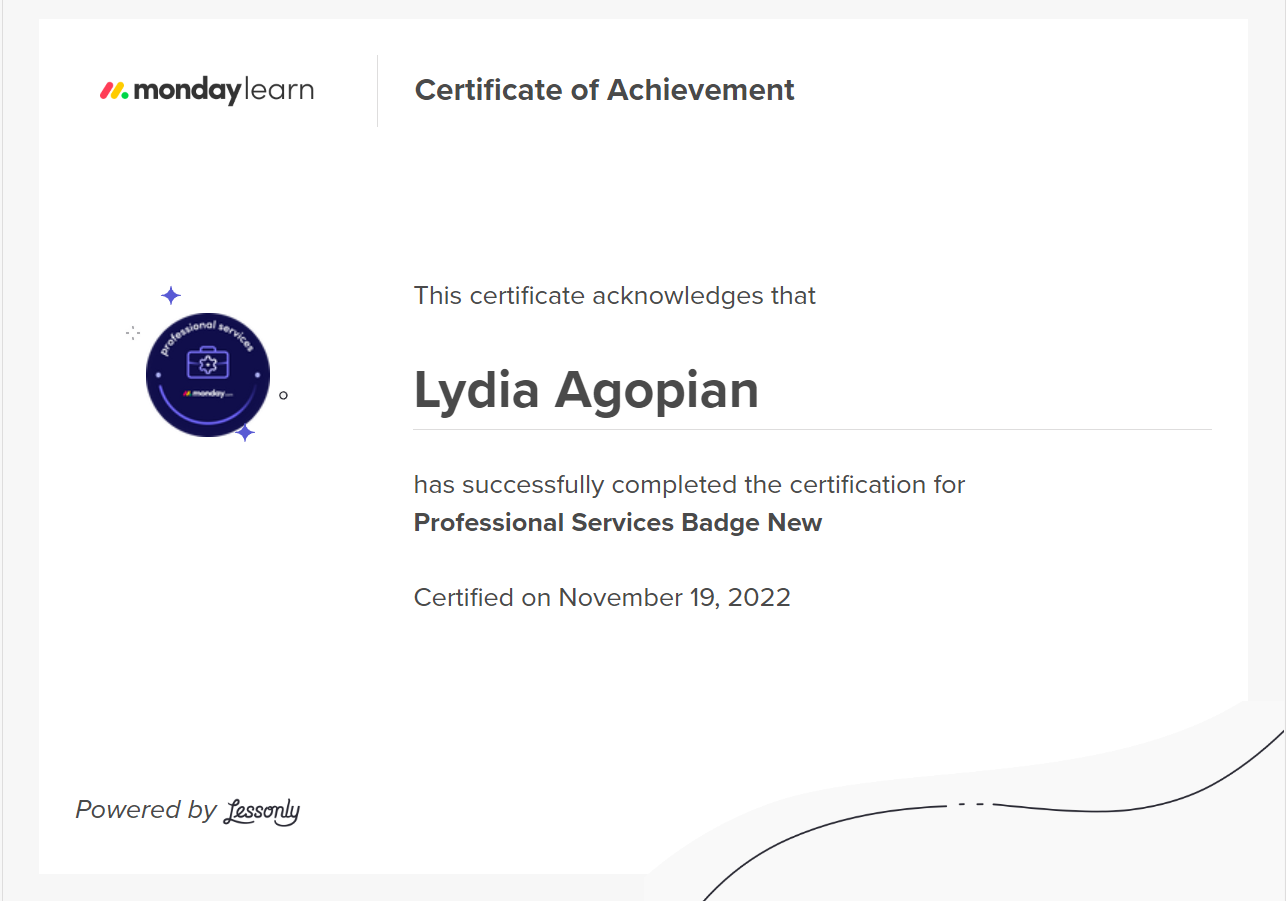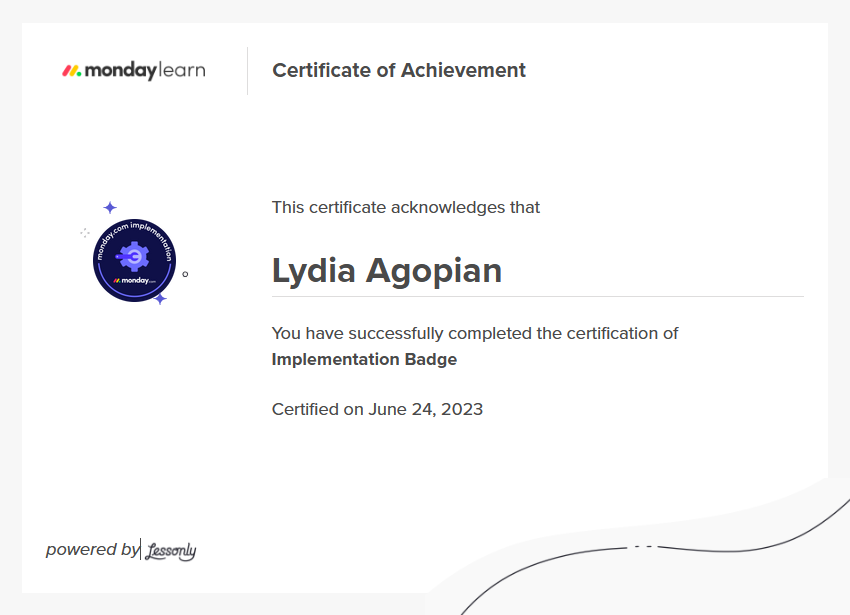Looking to integrate QuickBooks into your monday.com account?
This App Is Your Solution!
Key Features

Simplified Invoicing Process
Create, update and send invoices directly from monday.com board having the invoice data synced back to monday.com board once it’s changed in QuickBooks.

Real-time Data Sync
Keep your data up-to-date with real-time synchronization between monday.com and QuickBooks. Changes made on the monday.com board are automatically reflected in QuickBooks allowing users to stay focused on one platform.

Automated Workflows
Use prebuilt templates for customer and invoice records managing or set up your own workflow using a range of available integration recipes to match your unique business processes.
Key Benefits
Why automating your QuickBooks invoicing workflow on monday.com is your best choice
The integration of the QuickBooks invoicing app with monday.com offers several additional benefits that can further enhance business operations:
These benefits illustrate how the QuickBooks invoicing app on monday.com can significantly enhance not just financial management, but overall business efficiency, collaboration, and growth.
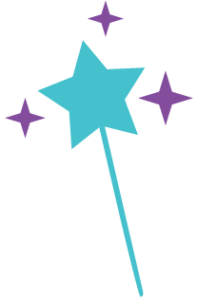
Pricing
Up to 50 monthly actions
Each recipe run is charged as 1 action
Up to 150 monthly actions
Each recipe run is charged as 1 action
Up to 250 monthly actions
Each recipe run is charged as 1 action
Up to 500 monthly actions
Each recipe run is charged as 1 action